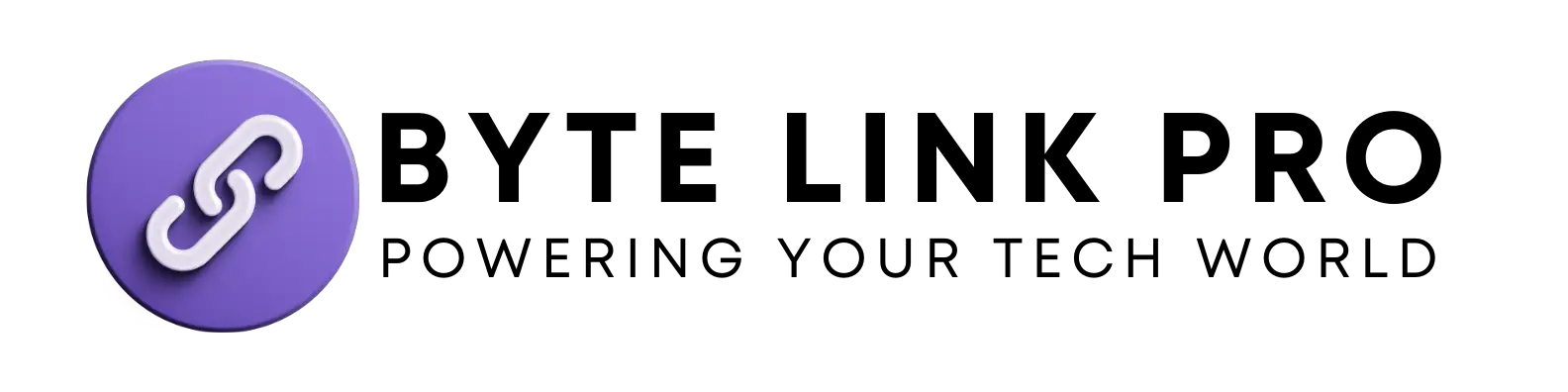Stolen Airpods: How to Track Airpods When It’s Too Late
If your Airpods are stolen and you want to track them, it may be too late. However, there are still some steps you can take to potentially locate your stolen Airpods.
When looking to track your stolen Airpods, the first thing you should do is to check the Find My app on your iPhone or iCloud. com. If your Airpods are still in range and connected to your Apple ID, you may be able to see their last known location.
Additionally, you can also contact local law enforcement and report the theft, providing them with any relevant information that may aid in the recovery of your stolen Airpods. Remember to remain cautious and prioritize your safety when attempting to track down stolen items.
1. Preventing Airpods Theft
1. Preventing Airpods Theft
1.1 Keep Airpods Secure
Always keep your Airpods secure by storing them in a safe place when not in use. Consider using a case with a clip to attach them to your bag or clothing to prevent them from being easily snatched.
1.2 Use Find My App
Make sure to enable the Find My app on your iPhone or iPad. This feature allows you to track the location of your Airpods in case they are misplaced or stolen, providing you with peace of mind.
1.3 Use Anti-theft Apps
Utilize anti-theft apps designed specifically for Airpods, which offer additional security features such as motion detection and alarms. These apps can help in tracking stolen Airpods and may deter theft in the first place.
2. Steps After Your Airpods Are Stolen
Airpods are a convenient and sought-after accessory, but unfortunately, they can also become the target of theft. If your Airpods have been stolen, acting fast is crucial. Here are the essential steps to take after your Airpods are stolen.
2.1 Report The Theft
Immediately report the theft to the local law enforcement authorities. File a report detailing the time, place, and circumstances of the theft.
2.2 Track Airpods Using Find My App
Open the Find My app on your Apple device and click on the Devices tab to view the location of your Airpods. If they are nearby, play a sound to help locate them. If they are not in the vicinity, use the app to track their last known location.
2.3 Notify Apple
Contact Apple Support to report the theft and provide them with any relevant information about the incident. This will help prevent unauthorized use of your Airpods and may assist in their recovery.
2.4 Erase Your Airpods
If you are unable to recover your Airpods and suspect unauthorized access, use the Find My app to remotely erase all content on them. This will protect your personal data and prevent the thief from using your Airpods.
2.5 Change Passwords
After your Airpods are stolen, it’s essential to change the passwords for all your connected devices and accounts. This includes your Apple ID, iCloud, and any associated apps or services to safeguard your information.
3. Alternative Ways To Track Stolen Airpods
Discover alternative methods to track stolen Airpods, even if it seems too late. Find effective solutions for locating your missing earbuds and increasing your chances of recovering them.
If you find yourself in the unfortunate situation of having your AirPods stolen, it’s normal to feel frustrated and even panicked. However, there are a few alternative ways you can try to track your stolen AirPods and increase your chances of recovering them. In this section, we’ll explore three different methods you can use to increase your chances of finding your stolen AirPods: checking online marketplaces, using social media, and contacting local authorities. Let’s dive in!3.1 Check Online Marketplaces
One option you can consider when trying to track your stolen AirPods is to check online marketplaces. These marketplaces, such as eBay or Craigslist, are popular places where stolen goods are often sold. By monitoring these platforms regularly, you might come across a listing that matches the description of your stolen AirPods. Here’s how you can do it:- Visit online marketplaces like eBay, Craigslist, or any other platform you suspect stolen goods might be listed.
- Use relevant keywords to search for AirPods listings that match the description and even the serial number of your stolen device.
- If you find a listing that appears to be your stolen AirPods, take screenshots of the listing details, including the seller’s information and any relevant images.
- Contact the platform’s customer support and provide them with all the necessary information, including the screenshots, to report the stolen AirPods and request their assistance in resolving the situation.
3.2 Use Social Media
Another alternative way to track your stolen AirPods is by utilizing the power of social media. Nowadays, many people turn to platforms like Facebook, Twitter, and Instagram to sell or trade items. By leveraging these platforms, you can widen your search and potentially find leads that may lead you to your stolen AirPods. Here’s what you can do:- Share the details of your stolen AirPods on your social media accounts, including the model, color, and any unique identifiers like scratches or engravings.
- Ask your friends and followers to help spread the word by sharing your post.
- Include relevant hashtags like #StolenAirPods or #LostAirPods to increase the visibility of your post to a wider audience.
- Monitor social media platforms regularly for any posts or advertisements that match the details of your stolen AirPods.
- If you come across any suspicious posts, gather any available information and notify the platform’s report/abuse feature to report the stolen AirPods.
3.3 Contact Local Authorities
If all else fails, it’s essential to reach out to your local authorities and report the theft of your AirPods. While they might not have the resources to actively track down your stolen AirPods, filing a police report can help in a few ways:- Provide the police with all the relevant details, including the serial number and any unique identifying features, as this information could help them identify your stolen AirPods if they come across them.
- Request a copy of the police report for your records and for future reference.
- If any new leads or information come up, reach out to the police and provide them with the updated details.
- Stay vigilant and follow any instructions or advice provided by the local authorities.
4. Tips For Future Airpods Security
After experiencing the unfortunate loss of your Airpods, it’s time to prioritize the security of your future pair. Here are some practical tips that you can follow to ensure the safety and longevity of your precious audio companions.
4.1 Keep Airpods Secure When Not In Use
To prevent potential theft or loss, it’s crucial to take proper precautions when you’re not using your Airpods. Always store them in a secure place, such as a carrying case or a dedicated pouch, to reduce the chances of misplacing or dropping them accidentally.
4.2 Enable Automatic Ear Detection
One useful feature that can enhance your Airpods’ security is the automatic ear detection option. By enabling this feature, your Airpods will automatically pause the audio playback when you remove them from your ears. This not only saves battery life but also reduces the risk of misplacing them while momentarily taking them off.
4.3 Consider Engraving Airpods
To add an extra layer of security and personalization, consider engraving your Airpods with your initials or a unique symbol. This makes it easily identifiable and less appealing to potential thieves. Many third-party services offer professional engraving options for Airpods, ensuring durability without compromising the sleek design.
Frequently Asked Questions For Stolen Airpods How To Track Airpods Its Too Late
Can You Track Your Airpods If They Get Stolen?
Yes, you can track your stolen AirPods using the Find My app on your iPhone or iPad. However, this only works if your AirPods are connected to a device and within Bluetooth range.
Can You Track Airpods If They Are Far Away?
Yes, you can track AirPods if they are far away using the Find My app. It uses Bluetooth and the internet to locate them.
How Do I Track Down A Lost Airpods Owner?
To track down a lost AirPods owner, check if they have a custom name. If so, use Bluetooth to connect and see if a name pops up. If not, take them to an Apple Store or submit them to the police.
Can You Track Airpods If Someone Resets Them?
If someone resets AirPods, you cannot track them as they will no longer be linked to your device and Find My app.
Conclusion
If you’ve found yourself in the unfortunate situation of having your AirPods stolen, don’t lose hope just yet. By taking advantage of the Find My app and the unique features of AirPods, you can increase your chances of tracking them down.
Remember to act fast, secure your iCloud account, and report the theft to the authorities. With a little bit of luck and some careful steps, you may still be able to retrieve your stolen AirPods. Stay vigilant and never underestimate the power of technology when it comes to recovering your belongings.