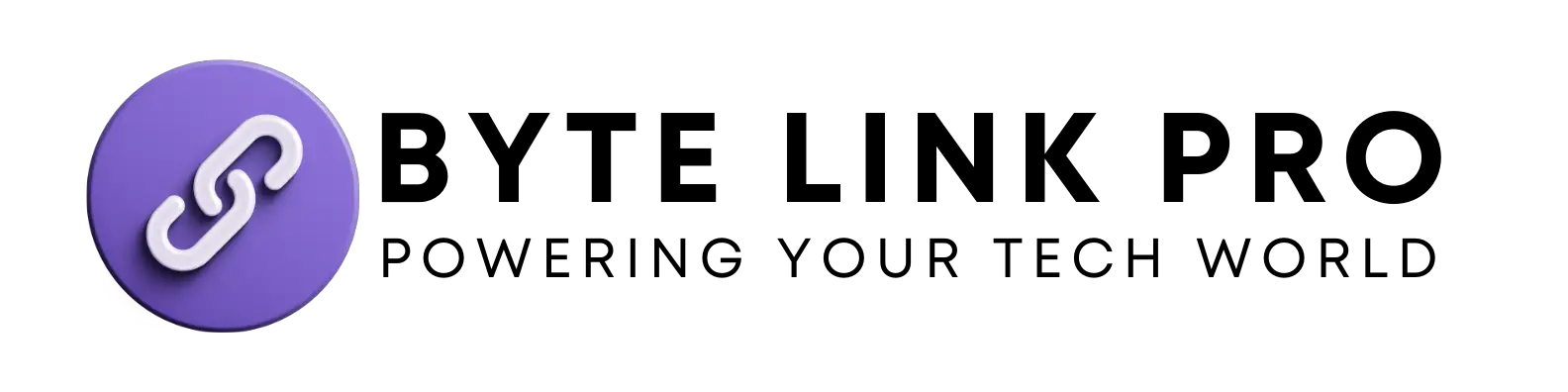How To Effortlessly Skip Songs on Airpods 1st and 2nd Gen: Expert Tips
To skip songs on AirPods 1st and 2nd generation, double-tap either AirPod to skip to the next track or triple-tap to go back to the previous track. This feature is customizable in the settings on your iPhone or iPad.
Using the double-tap or triple-tap gesture on either AirPod, you can easily control your music playback without reaching for your device, making it convenient and efficient. These gestures are a simple and intuitive way to navigate through your music library while using your AirPods, providing a seamless listening experience.
By understanding and utilizing this functionality, you can easily skip songs and enjoy your favorite music on your AirPods with ease and convenience.
1. Customizing Airpods Controls
Customizing AirPods controls allows you to personalize the double-tap functionality and skip songs effortlessly. By following these steps, you can easily configure your AirPods 1st and 2nd generation to skip songs with just a double-tap.
1.1 Setting Up Airpods With Iphone Or Ipad
Before customizing the controls, ensure your AirPods are connected to your iPhone or iPad. Open the AirPods case near your device and follow the on-screen instructions to complete the setup process.
1.2 Accessing Airpods Settings In Ios
Once your AirPods are connected, go to the “Settings” app on your iPhone or iPad. Scroll down and tap on “Bluetooth,” then select your AirPods from the list of paired devices to access the settings.
1.3 Customizing Double-tap Functionality
To customize the double-tap functionality, go to the “Bluetooth” section in the “Settings” app and tap on your AirPods. Here, you can configure the actions for both the left and right AirPod by selecting the desired functionality for each, such as skipping to the next track.
2. Using Siri To Skip Songs
When you are busy with your hands full, Siri comes to the rescue as a convenient way to skip songs on your AirPods, allowing you to seamlessly control your music without touching your device. Let’s explore how you can utilize Siri to skip songs with your AirPods.
2.1 Activating Siri
To activate Siri on your AirPods, simply double-tap either of your AirPods or press and hold the side button of your iPhone. This will prompt Siri to become active and ready for your command.
2.2 Requesting Siri To Skip A Song
Once Siri is activated, you can request it to skip a song by saying, “Hey Siri, skip this song” or “Hey Siri, next track.” Siri will then promptly move to the next track, enabling you to effortlessly navigate your music playlist.
2.3 Benefits And Limitations Of Using Siri
Using Siri to skip songs offers the benefit of hands-free control, allowing you to manage your music while on the go or engaged in other activities. However, it is essential to note that Siri’s functionality may be limited by factors such as network connectivity and ambient noise, which can affect its responsiveness to commands.
3. Using Iphone Or Ipad Controls
When it comes to skipping songs on your AirPods 1st and 2nd Generation, you have the convenience of using your iPhone or iPad controls. These devices offer a seamless experience, allowing you to easily move from one track to another with just a few taps or swipes. In this section, we will explore three different ways to skip songs using your iPhone or iPad controls – through the lock screen controls, the control center, and discuss the benefits and drawbacks of this method.
3.1 Using The Lock Screen Controls
If you want a quick and effortless way to skip songs, the lock screen controls on your iPhone or iPad come in handy. Simply wake up your device and glance at the lock screen. You’ll find the play/pause button along with forward and backward arrows that allow you to skip to the next or previous track. If your device is already unlocked, just swipe left on the lock screen to reveal the same set of controls.
3.2 Utilizing The Control Center
Another way to skip songs on your AirPods is by utilizing the control center on your iPhone or iPad. To access it, swipe down from the top-right corner of your screen (on newer models) or swipe up from the bottom of the screen (on older models). Once in the control center, you’ll find a music widget that displays the currently playing song. From here, you can tap on the forward or backward button to skip to the next or previous track, respectively.
3.3 Benefits And Drawbacks Of Using Iphone Or Ipad Controls
| Benefits | Drawbacks |
|
|
4. Third-party Apps And Accessories
Discover how to effortlessly skip songs on your Airpods 1st and 2nd Generation using third-party apps and accessories. Streamline your listening experience with these innovative solutions.
Looking to enhance your song-skipping experience with your AirPods 1st or 2nd Generation? Luckily, there are various third-party apps and accessories available that can provide advanced skipping capabilities. Let’s explore some different options that allow you to skip songs effortlessly and enjoy a seamless listening experience.4.1 Exploring Music Player Apps With Advanced Skipping Features
One way to upgrade your song-skipping experience is by utilizing music player apps that offer advanced features. These apps often come with robust skip options, such as swiping gestures or customizable shortcut buttons, allowing you to navigate through your playlist with ease. Some popular music player apps with advanced skipping features include: – Spotify: This popular music streaming app allows you to skip songs within a playlist or album by simply swiping left or right on your AirPods’ touch-sensitive surfaces. With Spotify, you can effortlessly jump to the next track without reaching for your device. – Apple Music: If you’re an Apple Music subscriber, you can take advantage of the app’s built-in skip controls. Just double-tap on either AirPod to skip to the next track or triple-tap to go back to the previous one. With Apple Music, you can stay in control of your music playback without any hassle. – BlackPlayer: For Android users, BlackPlayer offers a customizable music player app that allows you to create your own skip gestures. By assigning specific swiping actions to skip forward or backward, you can tailor the app to match your preferred listening style.4.2 Considering Bluetooth Devices With Dedicated Skip Buttons
Another option worth considering is using Bluetooth devices that come equipped with dedicated skip buttons. These devices can provide a seamless song-skipping experience, especially if you prefer tactile controls. Some examples of Bluetooth devices with dedicated skip buttons include: – Bluetooth headphones: Many Bluetooth headphones available in the market offer physical buttons that allow you to skip songs with a simple press. Check the specifications of Bluetooth headphones to see if they come with dedicated skip buttons or customizable controls. – Bluetooth adapters: If you already have a pair of AirPods and want to enhance their song-skipping capabilities, you can consider investing in a Bluetooth adapter. These small devices connect to your AirPods and provide additional controls, including dedicated skip buttons or customizable shortcuts.4.3 Evaluating The Pros And Cons Of Third-party Options
While third-party apps and accessories can provide advanced song-skipping features, it’s essential to weigh their pros and cons before making a decision. Here are some factors to consider: Pros: – Enhanced skip controls for seamless music navigation. – Customizable gestures or buttons tailored to your preferences. – Compatibility with various streaming platforms. Cons: – Potential compatibility issues with older AirPods models. – Additional cost if purchasing Bluetooth devices or adapters. – Reliance on third-party software or hardware. Keep in mind that the suitability of third-party options may vary based on your specific needs and device. Ultimately, exploring different apps and accessories can help you find the perfect solution to skip songs effortlessly with your AirPods 1st or 2nd Generation.5. Tips And Tricks For Seamless Skipping
Skipping songs on your AirPods 1st and 2nd generation is simple, but understanding some tips and tricks can help you achieve a seamless listening experience. Whether you’re in the middle of a workout or jamming to your favorite tunes, these useful techniques will ensure you can effortlessly skip songs and enjoy your music to the fullest.
5.1 Understanding Playback Gestures
Mastering the playback gestures on your AirPods is key to skipping songs without any interruption. By familiarizing yourself with the following gestures, you’ll be able to skip tracks effortlessly:
| Gestures | Action |
|---|---|
| Double Tap | Skip to the next track |
| Triple Tap | Go back to the previous track |
Remember to tap firmly but not too forcefully to avoid any accidental skips or rewinds. Once you’ve got the hang of it, you’ll be able to navigate through your playlists with ease.
5.2 Utilizing Playlist Management Strategies
Having a well-organized playlist can make skipping songs much more efficient. Consider implementing the following strategies to enhance your playlist management:
- Create themed playlists: Grouping songs based on genre, mood, or activity allows for seamless transitions and a more coherent listening experience.
- Use smart playlists: Take advantage of the smart playlist feature provided by music streaming platforms to automatically filter and sort your songs based on specific criteria like your most played or recently added tracks.
- Organize by tempo: Sorting songs by tempo can be especially useful during workouts, enabling you to effortlessly skip to tracks that match your pace.
By optimizing your playlists, you’ll be able to skip songs that might not suit your current mood or activity, ensuring a more enjoyable listening session.
5.3 Optimizing Connectivity For Smoother Skipping
Ensuring a strong and stable connection between your AirPods and the playback device is crucial for seamless song skipping. Here are a few tips to optimize your connection:
- Keep your device nearby: Staying within close proximity to your device reduces the chances of signal interference and improves connectivity.
- Avoid obstructions: Minimize any physical obstructions between your AirPods and the device, such as walls or other electronic devices, to maintain a strong connection.
- Clear cache: Occasionally clearing the cache on your playback device can help improve overall performance and connectivity.
By implementing these connectivity optimization techniques, you can reduce the chances of interruptions and experience smoother song skipping on your AirPods.
Frequently Asked Questions Of How To Skip Songs Airpods 1rst And 2nd Generation
Can You Skip Songs With Airpods 1st Gen?
Yes, you can skip songs with AirPods 1st gen by double-tapping on either earbud.
How Do You Control Audio With Your Airpods 1st Or 2nd Generation?
To control audio with your AirPods 1st or 2nd generation, use the volume buttons on your iPhone or iPad. You can also use Siri to adjust the volume or play/pause music. Just say “Hey Siri” followed by your command.
Can You Use 1st And 2nd Gen Airpods Together?
Yes, you can use 1st and 2nd Gen AirPods together without any issues. Both generations of AirPods are compatible and can be used simultaneously for an enhanced audio experience.
Do Airpods Gen 2 Have Touch Controls?
Yes, AirPods Gen 2 have touch controls.
Conclusion
Overall, skipping songs on AirPods 1st and 2nd generation is a simple and convenient process that enhances your listening experience. By double-tapping or using Siri, you can effortlessly move on to the next track or go back to the previous one, providing you with greater control over your music playback.
Whether you’re jogging, commuting, or simply enjoying your favorite tunes, these techniques make it easier to navigate through your playlist on the go. Enjoy seamless music listening with your AirPods!