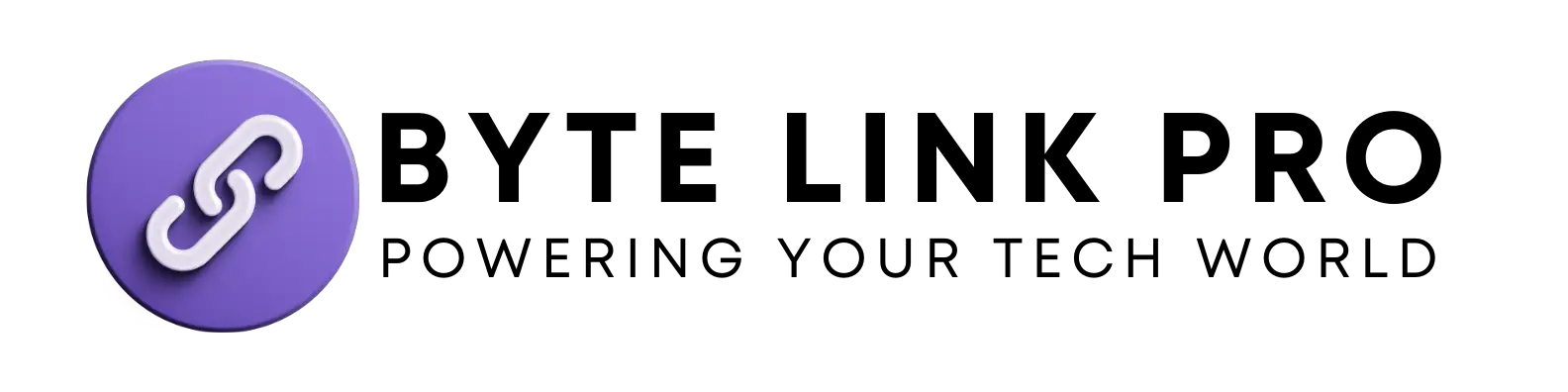Accelerometer Sensor for Arduino Mastery: Unleashing Precision in Motion Control
The accelerometer sensor for Arduino precisely measures the acceleration of an object. It enables the Arduino to detect movement and tilt.
Integrating an accelerometer sensor with an Arduino opens up a wide range of applications in various fields such as robotics, gaming, and motion detection. With its ability to measure acceleration in three dimensions, this sensor is in high demand for projects requiring motion and orientation detection.
Whether used for controlling robots, creating interactive devices, or monitoring vibrations, the accelerometer sensor enhances the capabilities of Arduino. In this guide, we’ll delve into the functionality, applications, and various considerations for effectively implementing an accelerometer sensor for Arduino projects.
Read; How Accurate is the Step Counter on iPhone: Truth Revealed
Understanding Accelerometer Sensor
What Is An Accelerometer Sensor?
An accelerometer sensor is an electronic device that measures the acceleration forces acting on it. It is commonly used in various applications such as mobile devices, gaming controllers, and, in this context, Arduino projects. The sensor detects changes in motion, tilt, and vibration, allowing the Arduino to respond accordingly.
Principles Of Acceleration Measurement
Acceleration measurement follows the principles of Newton’s second law of motion, which states that the force acting on an object is directly proportional to its acceleration. For an accelerometer sensor, this means that it measures the force applied to it, allowing it to calculate acceleration in all three axes: X, Y, and Z. This measurement is crucial in understanding the movement and orientation of an object in space.
Choosing The Right Accelerometer Sensor For Arduino
When it comes to working with an Arduino and integrating sensor technology, selecting the right accelerometer is crucial for accurate measurement and precise data collection. By understanding the different types and functionalities of accelerometer sensors, you can make an informed decision to ensure that your Arduino project operates efficiently.
Types Of Accelerometer Sensors
Accelerometer sensors for Arduino are available in various types, including:
- 1. 3-Axis Accelerometer Sensors: Measure acceleration along the x, y, and z axes, providing comprehensive motion detection capabilities.
- 2. MEMS Accelerometers: Utilize Micro-Electro-Mechanical Systems (MEMS) technology for compact, low-power, and high-precision measurements.
- 3. Piezoelectric Accelerometers: Generate electrical charge in response to mechanical strain, suitable for high-frequency and high-temperature applications.
Analog Vs Digital Accelerometer Sensors
When choosing an accelerometer sensor for Arduino, you’ll encounter both analog and digital options:
- Analog Accelerometer Sensors: Output voltage proportional to the acceleration, requiring additional analog-to-digital conversion for Arduino compatibility.
- Digital Accelerometer Sensors: Transmit digital signals, offering easy interfacing with Arduino’s digital pins and simplified data processing.
Implementing Accelerometer Sensor With Arduino
When it comes to implementing an accelerometer sensor with an Arduino, it opens up a world of possibilities for creating dynamic projects that respond to motion and orientation. By connecting an accelerometer sensor to an Arduino and writing code to retrieve acceleration data, you can unlock the potential for building motion-sensitive devices, interactive displays, or even gesture-controlled gadgets.
Connecting Accelerometer Sensor To Arduino
The first step in implementing an accelerometer sensor with an Arduino is to establish the physical connection between the two components. This involves identifying the necessary pins for power, ground, and data communication and making the appropriate connections. Below is a simple guide for connecting a typical accelerometer sensor (in this case, the ADXL345) to an Arduino:
| Accelerometer Sensor Pin | Arduino Pin |
|---|---|
| VCC (Power) | 5V |
| GND (Ground) | GND |
| SDA (Data) | A4 (Analog Pin 4) |
| SCL (Clock) | A5 (Analog Pin 5) |
Writing Code For Acceleration Data Retrieval
Once the accelerometer sensor is properly connected to the Arduino, the next crucial step is to write code that enables the retrieval of acceleration data. This involves using the appropriate libraries and functions to interface with the accelerometer and extract the X, Y, and Z axis acceleration values. Below is a basic example of Arduino code that retrieves the acceleration data from an ADXL345 accelerometer sensor:
#include
#include
#include
Adafruit_ADXL345_Unified accel = Adafruit_ADXL345_Unified(12345);
void setup() {
Serial.begin(9600);
if(!accel.begin()) {
Serial.println(“Ooops, no ADXL345 detected … Check your wiring!”);
while(1);
}
}
void loop() {
sensors_event_t event;
accel.getEvent(&event);
Serial.print(“X: “); Serial.print(event.acceleration.x); Serial.print(” m/s^2\t”);
Serial.print(“Y: “); Serial.print(event.acceleration.y); Serial.print(” m/s^2\t”);
Serial.print(“Z: “); Serial.print(event.acceleration.z); Serial.print(” m/s^2\t”);
Serial.println();
delay(500);
}
Mastering Motion Control With Accelerometer Sensor
Integrating Accelerometer Sensor With Motion Control
Integrating an accelerometer sensor with motion control on an Arduino board opens up a world of possibilities for precise and dynamic movement in various electronic projects. The accelerometer sensor provides real-time data on acceleration, tilt, and orientation, allowing for seamless integration with motion control systems. By harnessing the power of the accelerometer sensor, Arduino enthusiasts can elevate their projects to new levels of sophistication and responsiveness.
Calibration And Testing For Precise Motion Control
Calibration is crucial for achieving precise motion control using an accelerometer sensor with an Arduino. Proper calibration ensures that the sensor accurately interprets and responds to movement, enhancing the overall performance and reliability of the motion control system. Additionally, rigorous testing procedures validate the effectiveness of motion control, ensuring that the accelerometer sensor operates with precision and consistency in varied conditions and scenarios.
Applications Of Accelerometer Sensor For Arduino
Accelerometer sensors for Arduino have a wide range of applications, making them an essential component for hobbyists, educators, and professionals alike. The versatility and precision of these sensors enable them to be used in various innovative projects that involve motion detection, gesture recognition, and human-computer interaction. In this blog post, we will explore the diverse applications of accelerometer sensors for Arduino, focusing on motion-based gaming and gesture recognition for human-computer interaction.
Motion-based Gaming
Accelerometer sensors for Arduino are revolutionizing the gaming industry by enabling the development of motion-based gaming applications. Whether it’s controlling a character in a game by tilting the Arduino board or creating interactive game controllers, these sensors offer precise motion detection capabilities. With the help of accelerometer sensors, game developers can add a new dimension to gaming experiences, allowing users to interact with the game environment more intuitively and engagingly.
Gesture Recognition For Human-computer Interaction
The accelerometer sensor for Arduino plays a crucial role in implementing gesture recognition for human-computer interaction. By leveraging the sensor data and interpreting specific motion patterns, Arduino-based devices can recognize and respond to gestures made by users. This opens up possibilities for developing touchless interfaces, interactive displays, and innovative control systems that can be operated through natural hand movements. The accelerometer sensor’s ability to capture and process gestures provides an exciting avenue for creating seamless and intuitive interactions between humans and technology.
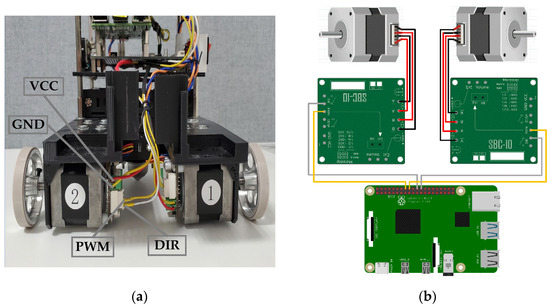
Credit: www.mdpi.com
Frequently Asked Questions On Accelerometer Sensor For Arduino
What Is An Accelerometer Sensor And How Does It Work?
An accelerometer sensor measures acceleration forces and is vital for detecting changes in speed and direction.
How Can I Use An Accelerometer Sensor With Arduino?
To use an accelerometer sensor with Arduino, simply connect it to the Arduino board and use appropriate libraries to read data.
What Are The Applications Of An Accelerometer Sensor For Arduino?
Accelerometer sensors for Arduino are used in projects like motion-based gaming, vehicle tracking, and gesture recognition systems.
Conclusion
To sum up, the accelerometer sensor for Arduino offers endless possibilities for creative projects. Its ability to detect motion and orientation makes it a valuable tool for hobbyists and professionals alike. With the right code and a little creativity, you can take your Arduino projects to the next level.
Explore the capabilities of this sensor and unlock new opportunities for innovation.