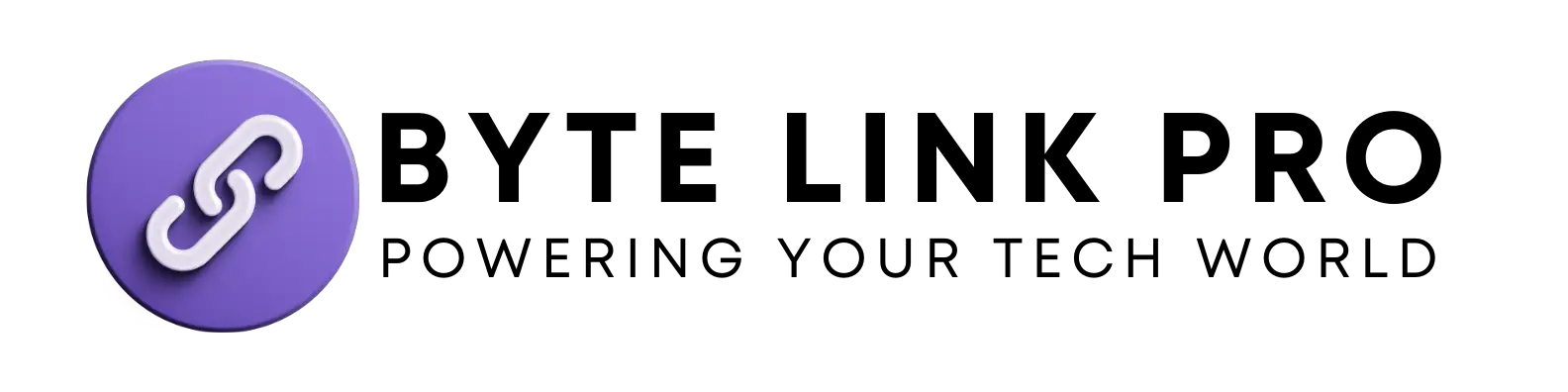M.2 Wi-Fi Module Slot: Upgrade Efficiency
M.2 Wi-Fi Module Slot: Upgrade Efficiency
The M.2 Wi-Fi slot is a compact and versatile slot designed for accommodating M.2 Wi-Fi module cards. It provides high-speed wireless connectivity for compatible devices.
The M. 2 Wi-Fi module slot is a modern and efficient way to integrate wireless networking capabilities into devices. By utilizing the M. 2 form factor, saves valuable space and offers faster data transfer rates compared to traditional Wi-Fi modules.
Additionally, M. 2 slots are becoming increasingly prevalent in laptops, desktop motherboards, and small form factor devices, making them a preferred choice for Wi-Fi integration. With their compact size and high performance, M. 2 Wi-Fi module slots offer a convenient solution for adding wireless connectivity to various electronic devices.
The Significance Of M.2 Wi-fi Modules
The M.2 Wi-Fi module slot plays a crucial role in enhancing device connectivity. With its small form factor and high performance, M.2 Wi-Fi modules integrate seamlessly into devices, offering efficient wireless connectivity. These modules are designed to meet the demands of modern connectivity, providing fast and reliable Wi-Fi connections. Additionally, M.2 Wi-Fi modules contribute to streamlined and clutter-free device designs, optimizing space utilization. Their compatibility with various devices and systems makes them a versatile solution for enhancing connectivity. Furthermore, M.2 Wi-Fi modules are known for their robust performance, ensuring a stable and responsive wireless connection. These features make M.2 Wi-Fi modules an integral component for enabling seamless connectivity in a wide range of devices.
Selecting The Right M.2 Wi-fi Module
When upgrading to a new M.2 Wi-Fi module, it’s important to consider factors like compatibility with your device and the key type of the module. Check for the Key M or Key E connector on your motherboard to ensure compatibility. Furthermore, consider the supported Wi-Fi standards such as 802.11ac or 802.11ax and the number of antennas your device supports. Additionally, look into the size constraints of your device to ensure the new module fits properly. Lastly, consider the bandwidth requirements for your specific usage to ensure the new module meets your needs. By carefully considering these factors, you can ensure a smooth and successful upgrade to a new M.2 Wi-Fi module.
Installing And Optimizing The M.2 Wi-fi Module
When installing a new M.2 Wi-Fi module, it’s important to follow a step-by-step guide for a seamless setup. Once installed, configuring and optimizing the performance of the new module is crucial for enhanced efficiency. Ensure the new module is compatible with the existing Key E connector and Key M socket for a successful installation. It’s advisable to refer to reliable sources for M.2 Wi-Fi module adaptors, cards, and wireless adapters. Additionally, consider checking the compatibility of the module with different devices. Proper installation and optimization of the module will significantly improve the wireless connectivity of your system.

Credit: www.reddit.com
Frequently Asked Questions For M.2 Wi-fi Module Slot
What Is M 2 Wifi Slot For?
The M. 2 WiFi slot is used to add a wireless network card to your computer.
What Is The Use Of M 2 Slot?
The M. 2 slot is used for connecting solid-state drives and wireless networking cards. It provides a high-speed interface for data transfer.
What Are The Key Types For M 2 Wifi?
The key types for M. 2 WiFi are Key A, Key E, Key M, and Key B.
What Size Is The M2 Wifi Card?
The M2 WiFi card is small and compact, using the M. 2 form factor.
Conclusion
The M. 2 Wi-Fi module slot offers unparalleled convenience and flexibility for integrating Wi-Fi capability into devices. With its compact design and high-speed data transfer, this slot is ideal for enhancing connectivity in various systems. Upgrade your device today for seamless and efficient Wi-Fi performance.