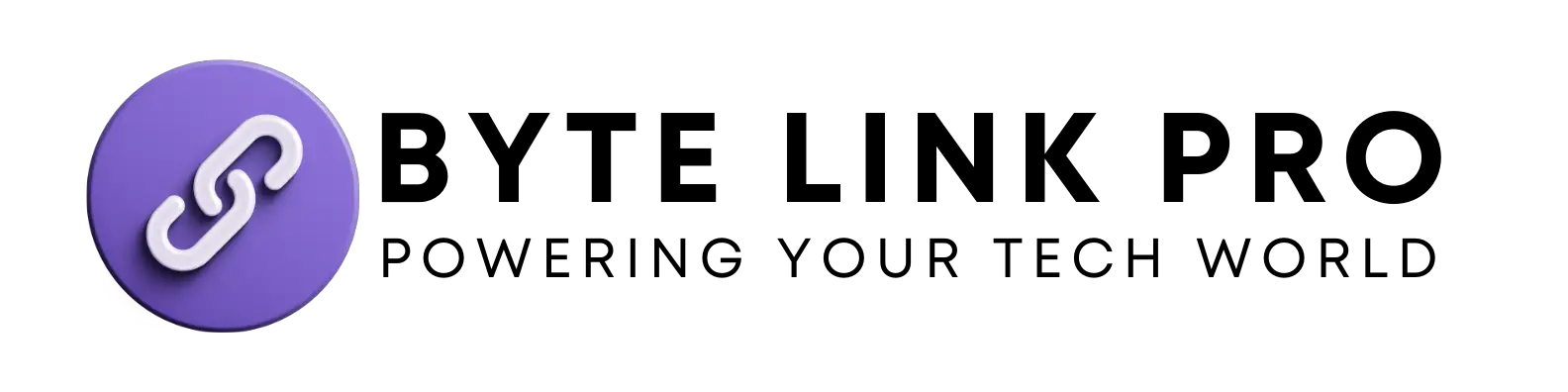How to Change Display Name on Roblox Mobile: Quick Guide
To change your display name on Roblox Mobile, navigate to your account settings and select the edit icon next to your username. Confirm the new display name and save your changes.
Changing your display name on Roblox Mobile is a simple process that adds a personal touch to your gaming experience. Your display name is your unique identifier within the Roblox community—it’s how other players recognize you in games and interact with you.
It’s important to select a name that reflects your personality and adheres to Roblox’s community guidelines. Keep in mind that while your username remains the same, your display name can be altered once every seven days, offering flexibility and the chance to keep your online persona fresh and interesting. Remember to choose wisely and enjoy the creative process of picking a name that suits your gaming style!

Understanding Roblox Display Names
Entering the imaginative world of Roblox is an adventure that begins with a personal touch – your display name. This crucial piece of your virtual identity sets the tone for your in-game presence and is the first impression you make on fellow Robloxians. Let’s delve into the intricacies of Roblox display names, learn why they matter, and guide you on how to tailor this piece of your digital persona on Roblox Mobile.
What Is A Roblox Display Name?
A Roblox Display Name is the name other users see when they interact with you in the game. Unlike your username, which is unique and used to log in, a display name is your publicly shown nickname and can be changed to reflect your current persona, gaming aspirations, or just for fun!
Importance Of Having The Right Display Name
The significance of your display name on Roblox cannot be overstated. It’s more than a mere label; it represents your brand in the Roblox universe. The right display name should:
- Reflect your personality or character within the game.
- Create a lasting impression on other players you meet.
- Increase recognizability among your gaming friends and community.
- Boost your confidence and game-playing experience, as it’s a name you’re proud to wear.
Choosing a display name that resonates with your style and gaming preferences lays the foundation for your virtual adventure, making the process of changing your display name on Roblox Mobile an exciting step!
Step-by-step Guide To Changing Display Name On Roblox Mobile
Embarking on the journey to reinvent your Roblox persona? Your display name is your virtual identity in the vast Roblox universe, and shifting it can revitalize your online adventure! This step-by-step guide is specially tailored for Roblox mobile users looking to update their display name with ease. Follow the upcoming instructions, and you will be showcasing your new name in no time!
Accessing The Roblox Mobile App
Launch the Roblox application on your mobile device. Ensure you’re connected to the internet and have your login credentials ready.
Navigating To Account Settings
Once you’re in, tap on the three dots icon for the menu or the ‘More’ option. Scroll to find ‘Settings’ and select it. This is your control center for all account modifications.
Changing The Display Name
Within Settings, press the ‘Account Info’ tab. Here lies the ‘Display Name’ field. Tap on it and clear the current name. Now, enter your new chosen display name. Pick a name that reflects your personality or gaming style, but keep it appropriate and adhere to Roblox’s community standards.
Confirming The Changes
- After entering your new name, hit the ‘Save’ button.
- A prompt might appear asking you to enter your account password for verification purposes. Do so to confirm it’s really you making the changes.
- Once confirmed, the change should take effect immediately. If the name is available and follows the guidelines, you’ll see your new display name the next time you load into a game.
Note: Roblox allows users to change their display name for free once every seven days. If you’re having trouble, ensure you are adhering to this timeframe. Also, remember that your Username, which is different from your Display Name, remains unchanged unless you decide to update it through a separate process.
Best Practices For Choosing A New Display Name
Embarking on the journey of redefining your virtual persona through a new display name on Roblox can be as thrilling as setting a high score on your favorite game. Your display name is your identity, your uniquely crafted digital signature in the vast world of Roblox. Thus, you want it to be reflective of who you are or what you stand for in this creatively charged community. Before delving into the specifics of adjusting your display name on Roblox Mobile, let’s explore some best practices to aid you in selecting a name that perfectly captures your essence.
Tips For A Creative And Unique Display Name
Choosing a display name that’s both creative and unique is crucial as it differentiates you from millions of users on Roblox. Here’s how you can amplify your name’s distinctiveness:
- Incorporate Hobbies or Interests: Combine elements of your favorite pastimes or passions to craft a name with personal significance.
- Use Playful Puns or Wordplay: Engaging in a bit of linguistic fun can result in a memorable and entertaining display name.
- Mix Caps and Lowercase Letters: A creative mix of uppercase and lowercase letters can make ordinary words stand out.
- Consider Unique Spellings: Changing the conventional spelling of words can add an element of creativity and reduce the chances of duplicates.
Remember, while originality is key, always ensure your name is easy to read and pronounce. This will help fellow Robloxians mention and remember you with ease.
Avoiding Violation Of Roblox Guidelines
As you brainstorm your new Roblox display name, it’s paramount to ensure that your creativity doesn’t break the rules. Below are some pointers to keep in mind to avoid any violations:
- Steer Clear of Personal Information: Avoid using real-life details such as your full name, address, or other sensitive information.
- No Offensive or Inappropriate Content: Compliance with community standards means steering clear of names with profanity, hate speech, or sexually explicit elements.
- Respect Intellectual Property: Avoid using trademarks, brand names, or copyrighted material without permission.
- Evade Impersonation Attempts: Refrain from names that suggest you’re someone else, especially noted public figures or other Roblox users.
Following these guidelines is not just about avoiding trouble; it’s about fostering a respectful and welcoming environment for all players to enjoy.
Impact Of Display Name Change On Social Interactions
Embracing a new Display Name on Roblox Mobile is more than just a personal touch to your gaming alias; it can significantly influence your social presence within the Roblox universe. A Display Name change can redefine how you are perceived, facilitate new interactions, and can reinvigorate your gaming experience by establishing a fresh identity.
Interacting With Friends And Groups
Changing your Display Name on Roblox Mobile can greatly impact your relationships with friends and fellow gamers. Here’s what to expect:
- Reidentification: Friends might need to learn your new identity, potentially causing temporary confusion.
- Brand New Impression: A unique name can make you stand out and be more memorable in group interactions.
- Communication Clarity: Ensure your new name doesn’t clash with others’, to avoid mix-ups in group chats or during collaborative play.
Consider announcing your name change to your current friends and groups to maintain seamless interactions. Visibility under a new moniker can lead to refreshing your social ties and creating stronger bonds within the community.
Effects On Game Play And Community Engagement
The ripple effect of altering your Display Name extends into the in-game experience and your broader engagement with the Roblox community:
- Names aligned with game themes can enhance the immersion and role-playing aspect, making interactions more engaging.
- Strong, memorable names can increase your visibility in the community, potentially leading to new connections and followers.
- Consider the game etiquette; a name that’s easily recognizable and pronounceable can foster smoother in-game communication and teamwork.
A thoughtfully selected Display Name not only adds personal flair but can also become a strategic element in how you navigate social hierarchies and community participation on Roblox.
Ensuring Visibility Of The New Display Name
Embarking on a new identity in the virtual world of Roblox calls for an update to your display name. A fresh moniker not only revamps your digital persona but also ensures your friends and fellow gamers recognize you with ease. It’s crucial to make your new display name visible across the Roblox platform to maintain continuity in your gaming experience. Follow the steps below to effectively change and verify your new display name on Roblox Mobile, and make it shine across the bustling Roblox universe.
Updating Display Name Across Roblox Platform
Consistency is key when changing your display name on Roblox. You’ll want your new name to reflect across all games and servers to avoid any confusion. Here is how you can ensure that your new display name updates seamlessly throughout the Roblox platform:
- Access the Roblox app on your mobile device.
- Navigate to the account settings by tapping the icon with three dots.
- Select the ‘Account Info’ tab.
- Tap on the pencil icon next to your display name.
- Enter your desired new display name and confirm by tapping ‘Save’.
After these steps, Roblox will automatically update your display name across all games and interactive spaces.
Verification Of Name Change Completion
To make sure your new display name is fully operational:
- Reboot the game to initiate the update process.
- Check various games and servers to see your name in action.
- Confirm that friends and other users view your profile with the new display name.
- If issues arise, contact Roblox Support for assistance.
A successful name change will be immediately visible after you re-log into the game. It is also recommended to communicate your new name to your friends to prevent any mix-ups during multiplayer sessions.
Frequently Asked Questions Of How To Change Display Name On Roblox Mobile
How Do You Change Your Display Name On Roblox On Phone?
Open the Roblox app on your phone. Tap the three-dot icon for More. Navigate to Settings, then Account Info. Press the edit icon next to your username. Enter your new display name, verify the change, and save it.
Is Changing Your Display Name On Roblox Free?
Yes, changing your display name on Roblox is free. Users can change it once every seven days without any cost.
How Do You Change Your Display Name On Roblox 2023?
To change your display name on Roblox, log in to your account, navigate to account settings, click on the pencil icon next to your username, enter your new display name, and save the changes.
Can I Change My Robux Name?
Yes, you can change your Roblox username for a 1,000 Robux fee. Go to your account settings, select the username option, and follow the instructions to make the change.
Conclusion
Wrapping up, changing your display name on Roblox mobile is straightforward. Just follow the steps outlined above, and express your creativity with a new name. Remember, you’re free to reinvent your online persona every seven days. Dive into the Roblox universe with fresh energy and make your mark!