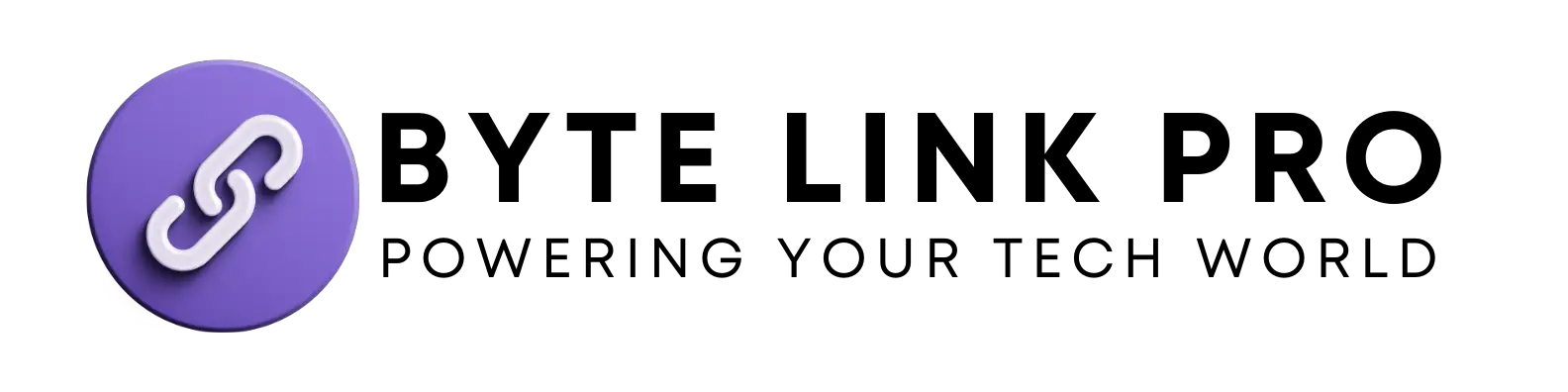Accelerometer Sensor Arduino: Mastering Motion with Step-By-Step Guide
An accelerometer sensor on Arduino detects and measures acceleration forces. It is a crucial component for motion-sensing projects.
Accelerometer sensors on Arduino are essential for detecting and measuring acceleration forces. By utilizing this sensor, Arduino projects can effectively detect movements and orientation changes in 3D space. Whether it’s for creating interactive gaming controllers, motion-operated devices, or tracking physical activities, the accelerometer sensor provides precise data on motion and tilt.
With its ability to measure static and dynamic acceleration, the sensor’s versatility makes it ideal for a wide range of applications, attracting hobbyists and professionals alike. Understanding how to leverage this sensor is vital for developing innovative and responsive Arduino projects.
Introduction To Accelerometer Sensor Arduino
An accelerometer sensor is crucial in electronic devices, particularly in motion-sensing applications. When coupled with an Arduino board, an accelerometer sensor becomes even more powerful, enabling the creation of innovative and responsive projects that can detect and react to changes in motion and orientation. In this section, we will delve into the key aspects of the accelerometer sensor Arduino, starting with exploring what an accelerometer sensor is.
What Is An Accelerometer Sensor?
An accelerometer sensor is a vital electronic device that detects and measures the acceleration of a moving object. It quantifies the changes in velocity of an object in motion and provides data on its tilt, motion, and vibration. This information is crucial in understanding and analyzing the dynamic movement of objects, making accelerometer sensors essential in motion-sensitive applications such as gaming controllers, mobile devices, robotics, and industrial equipment.
Understanding Arduino Board
An Arduino board serves as the central processing unit for numerous electronic projects, offering a versatile platform for connecting and controlling various sensors and actuators. By integrating an accelerometer sensor with an Arduino board, developers can harness the power of the board to interpret the data from the sensor and initiate responsive actions based on the detected motion, thereby enabling the creation of interactive and dynamic projects.
Importance Of Motion Sensing In Electronics
Motion sensing plays a pivotal role in the field of electronics, facilitating the development of cutting-edge technologies that adapt to human movements and environmental changes. With the capability to detect acceleration, tilt, and vibration, accelerometer sensors in conjunction with Arduino boards enable the creation of intelligent and responsive electronic systems, enhancing user experiences and powering innovative solutions across various industries.
Arduino Accelerometer Sensor Interface
When it comes to the interface between an Arduino board and an accelerometer sensor, having a clear understanding of how to connect and configure them is fundamental. This blog post will walk you through the process of setting up an Arduino accelerometer sensor interface, providing step-by-step guidance on connecting the sensor to the Arduino, configuring the board for sensor readings, and preparing it for data acquisition.
Connecting Accelerometer Sensor To Arduino
To physically connect the accelerometer sensor to the Arduino, follow these steps:
- Identify the pins on the accelerometer sensor and the corresponding pins on the Arduino board.
- Use jumper wires to establish the necessary connections between the sensor and the Arduino, ensuring that the power, ground, and data pins are properly linked.
- Verify the connection by referring to the datasheets of both the accelerometer sensor and the Arduino board.
Configuring Arduino For Sensor Readings
Once the physical connections are established, the next step involves configuring the Arduino for reading data from the accelerometer sensor. This can be done by:
- We are installing the necessary libraries for the specific accelerometer sensor model being used.
- Writing and uploading a sample code to the Arduino board to ensure it can communicate effectively with the sensor.
- Testing the connections and code to ensure accurate sensor readings.
Understanding Acceleration Data
Understanding acceleration data is crucial when working with an Arduino accelerometer sensor. By delving into the raw data, you can gain valuable insights into the motion and behavior of your system. In this section, we’ll explore the process of analyzing and interpreting raw acceleration data to effectively track and understand motion.
Analyzing Raw Acceleration Data
When analyzing raw acceleration data, it’s important to consider the X, Y, and Z axes to capture a comprehensive view of the object’s movement. By accessing the accelerometer sensor’s readings, it becomes possible to decipher the directional changes and intensity of the acceleration in each axis, providing a detailed understanding of the object’s motion.
Mapping Acceleration To Motion
Mapping acceleration to motion involves translating the raw acceleration data into meaningful movement patterns. Utilizing algorithms and mathematical operations, you can convert the acceleration values into actionable insights, such as determining speed, distance, or changes in orientation. This process facilitates the translation of raw data into tangible motion-tracking metrics.
Explaining The Interpretation And Utilization Of Raw Acceleration Data For Tracking And Understanding Motion
The interpretation and utilization of raw acceleration data are pivotal in tracking and understanding motion. By implementing sophisticated algorithms and analysis techniques, you can derive valuable information regarding the object’s velocity, displacement, and trajectory from the raw sensor data. This enables a comprehensive understanding of the system’s motion behavior and serves as a foundation for informed decision-making.

Building Motion-sensing Projects
Building Motion-Sensing Projects with accelerometer sensors and Arduino opens up a world of creative possibilities for hobbyists and professionals alike. By harnessing the power of motion detection, enthusiasts can design innovative and interactive electronic devices that respond to movement in a variety of exciting ways. Whether it’s creating a tilt-activated LED display or developing a motion-controlled robot, the combination of accelerometer sensors and Arduino offers immense potential for crafting motion-sensitive electronic projects that captivate and inspire.
Designing A Tilt-activated LED Display
Designing a tilt-activated LED display using accelerometer sensors and Arduino provides an engaging platform to showcase motion-based interactivity. By integrating the accelerometer sensor with an Arduino microcontroller, enthusiasts can program LEDs to illuminate and change color patterns in response to the device’s orientation. This project allows for the creation of visually dynamic displays that react to movement, making it an ideal choice for interactive installations, art exhibits, or educational demonstrations.
Creating A Motion-controlled Robot
Creating a motion-controlled robot powered by accelerometer sensors and Arduino enables enthusiasts to delve into the realm of robotics and explore the fusion of motion sensing and mechanical movement. By leveraging the data from the accelerometer sensor, the Arduino microcontroller can be programmed to steer, navigate, and control the robot’s actions based on its orientation and motion. Whether it’s building a small-scale prototype or developing a sophisticated robotic platform, this project encourages experimentation and innovation in the field of motion-based robotics.
Practical Applications Of Accelerometer Sensors With Arduino To Build Motion-sensitive Electronic Projects
In addition to the specific projects outlined above, accelerometer sensors with Arduino have a wide range of practical applications for building motion-sensitive electronic projects. From motion-activated alarms and gesture-controlled devices to interactive gaming peripherals and wearable technology, the combination of accelerometer sensors and Arduino presents an array of opportunities for crafting innovative and engaging electronic systems that respond to motion in real-time.
Advanced Calibration And Data Processing
Advanced calibration and data processing play a crucial role in enhancing the accuracy and reliability of accelerometer data in Arduino projects. By implementing advanced calibration techniques and applying filtering methods, it is possible to achieve precise sensor readings and mitigate noise interference. This discussion will delve into the strategies for calibrating sensor readings to ensure precision, implementing filters for noise reduction, and methods to enhance the accuracy and reliability of accelerometer data through calibration and filtering techniques.
Calibrating Sensor Readings For Precision
Calibrating accelerometer sensor readings is essential for ensuring precise and accurate data. By implementing calibration, it is possible to compensate for any inherent bias or errors in the sensor’s output. This can be achieved by utilizing known reference values and comparing them with the sensor’s output to derive calibration coefficients. These coefficients can then be applied to the raw sensor data to correct any inaccuracies and improve the precision of the readings.
Implementing Filters For Noise Reduction
Noise interference can significantly impact the reliability of accelerometer data. Implementing filters such as low-pass, high-pass, or Kalman filters can effectively reduce noise and improve the quality of sensor readings. Low-pass filters can attenuate high-frequency noise, while high-pass filters can eliminate low-frequency drift. Kalman filters, on the other hand, provide a more advanced approach by estimating the true state of the system based on noisy sensor inputs, thereby mitigating the effects of both measurement and process noise.
Methods To Enhance Accuracy And Reliability
- Performing sensor fusion with gyroscopes and magnetometers to improve orientation estimation.
- Utilizing temperature compensation to account for environmental variations.
- Utilizing advanced signal processing techniques such as Fourier transformation for frequency analysis.
- Implementing threshold-based data validation to flag erroneous readings.
Troubleshooting And Best Practices
When working with accelerometer sensors and Arduino, it’s essential to understand the troubleshooting methods and best practices to ensure optimal performance. Addressing potential challenges and offering tips for effectively using and troubleshooting accelerometer sensors with Arduino is crucial for successful projects.
Common Issues With Accelerometer Sensors
Accelerometer sensors, like all electronic components, can encounter various issues that impact their functionality. Understanding the common problems that may arise when using accelerometer sensors with Arduino can help in efficient troubleshooting and resolution. Some common issues to watch out for include:
- Inaccurate readings
- Interference from other electronic devices
- Calibration problems
- Connection issues
- Power supply fluctuations
Best Practices For Optimal Performance
Implementing best practices can significantly enhance the performance and reliability of accelerometer sensors when integrated with Arduino. By following these best practices, users can mitigate potential issues and ensure the sensors operate optimally:
- Proper Calibration: Ensure the accelerometer sensors are correctly calibrated to provide accurate readings.
- Minimize Interference: Position the sensors away from other electronic devices to reduce the risk of interference.
- Stable Power Supply: Use a stable and reliable power source to prevent fluctuations that can impact sensor performance.
- Secure Connections: Double-check all connections to ensure they are secure and properly configured.
- Noise Filtering: Implement noise filtering techniques to minimize unwanted signals and improve data accuracy.
By adhering to these best practices, users can optimize the functionality of accelerometer sensors when working with Arduino, leading to more accurate and reliable data acquisition for their projects.
Frequently Asked Questions For Accelerometer Sensor Arduino
What Is An Accelerometer Sensor And How Does It Work?
An accelerometer sensor is a device that measures the acceleration of a moving or vibrating object. It works by detecting changes in velocity or orientation, and it is commonly used in electronic devices to enable features like screen rotation and motion control.
What Are The Main Applications Of Accelerometer Sensors In Arduino Projects?
Accelerometer sensors are commonly used in Arduino projects for various applications such as tilt and motion sensing, vibration monitoring, and gesture recognition. They are also utilized in robotics, gaming controllers, and wearable devices to detect and respond to movement.
How Can I Calibrate The Accelerometer Sensor For Accurate Readings In Arduino?
To calibrate the accelerometer sensor in Arduino, you can use calibration algorithms and techniques such as zero-offset correction and sensitivity adjustment. By following specific calibration procedures and adjusting the sensor settings, you can obtain accurate and reliable readings for your project.
What Are The Advantages Of Using An Accelerometer Sensor In Arduino Projects?
Using an accelerometer sensor in Arduino projects offers advantages such as real-time motion tracking, precise position detection, and the ability to capture dynamic movements. Additionally, it provides a compact and cost-effective solution for integrating motion-sensing capabilities into various electronic applications.
Conclusion
Incorporating an accelerometer sensor with Arduino offers endless possibilities for innovative projects. The sensor’s ability to detect orientation and movement enhances the functionality of Arduino-based systems. With a better understanding of accelerometer sensors and their applications, enthusiasts can confidently embark on exciting projects.
Explore the potential of accelerometer sensors and unlock the power of Arduino today!